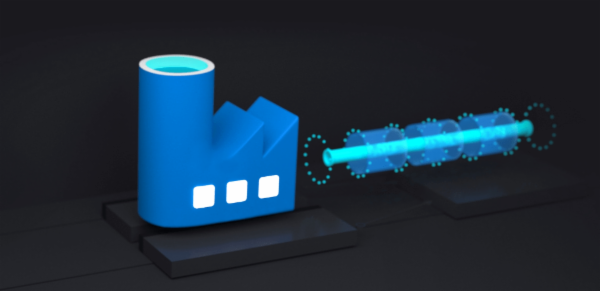There are no items in your cart
Add More
Add More
| Item Details | Price | ||
|---|---|---|---|
Instructor: jaikesh singh
Description:
This advanced course on Microsoft Azure Data Factory takes a deep dive into the various features and functionalities of the platform, providing hands-on labs to help you gain practical experience. Learn how to design data workflows, create data pipelines, and automate data integration processes using Azure Data Factory. Dive into advanced topics such as data transformation, monitoring, and optimization techniques to enhance your data engineering skills.
Key Highlights:
What you will learn:
Section 1: Introduction to Azure Data Factory
Section 2: Data Ingestion
Section 3: Data Transformation
Section 4: Data Orchestration
Section 5: Data Integration and Movement
Section 6: Monitoring and Management
Section 7: Advanced Topics and Use Cases
Section 8: Integration with Other Azure Services
Section 9: Optimization and Performance Tuning
Section 10: Capstone Project